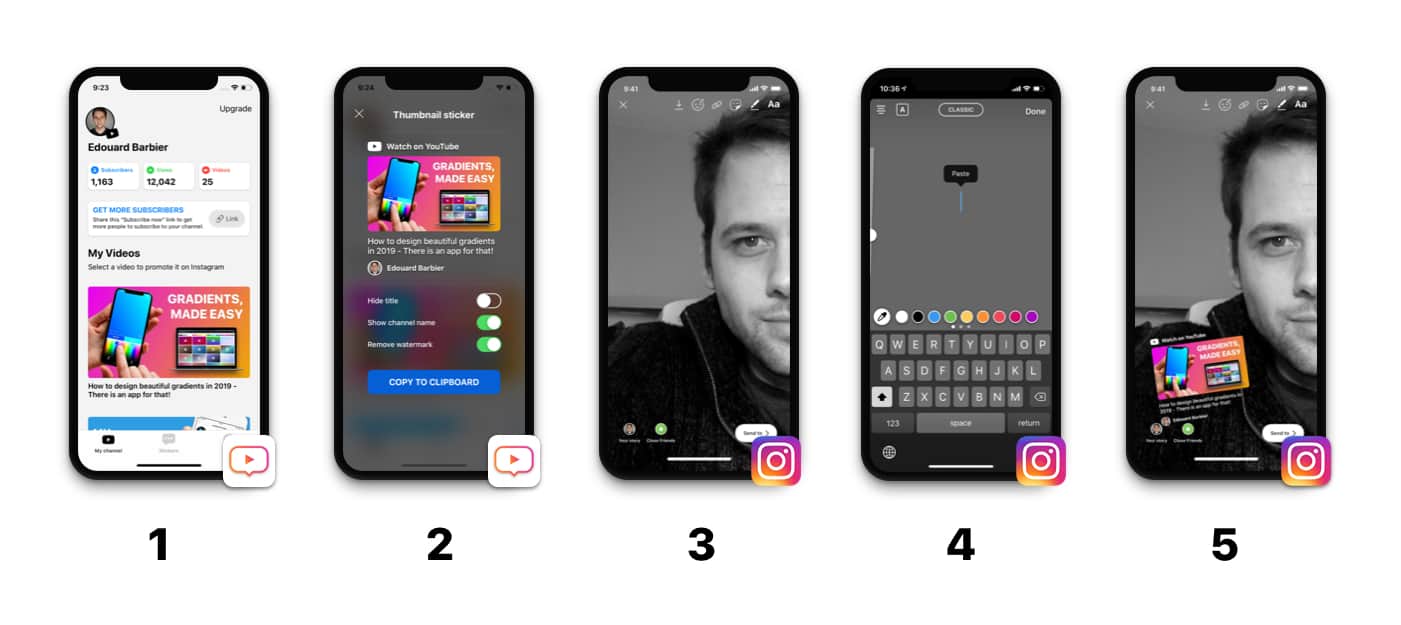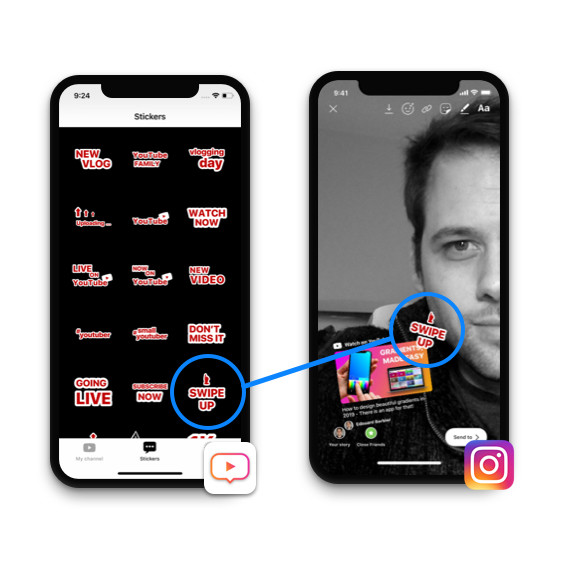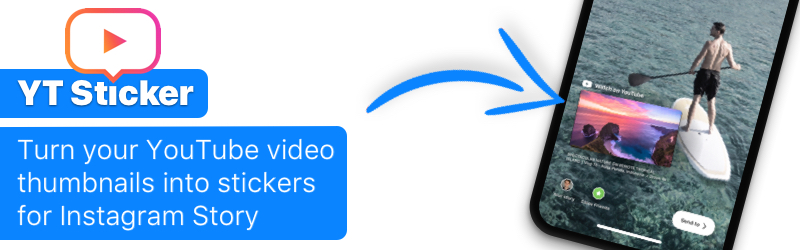
YT Sticker: A brand new way to drive traffic to your YouTube videos.
June 23, 2019
youtubers
iosdev
coding
growth
marketing
youtube
YouTube is the second most-visited site on the web, with more than 1.9 billion active monthly users. Yet why is it so hard to generate traffic on our YouTube videos?
More than 500 hours of content are now being uploaded to YouTube every minute.
Every minute… 500 hours… that’s 20 days worth of videos to watch, every minute. That put things into perspective. If we want to stand out on YouTube, we really need to up our game and find a way to beat this huge amount of competiton.
So how do we do that?
Well, we learn how to better promote our videos and we jump on any new way to do so. Today the good news is that I want to talk to you about a super easy tool that does just that.
Meet YT Sticker
YT Sticker is a new iOS application that helps YouTubers better promote their their videos via Instagram Stories.
Wow wow hang on, not so fast.
Ok, so basically, Instagram is one of the biggest social network out there and since they launched the Story feature, the engagement on this platform has been gradually increasing to the point where for some users, usage and addiction get tangled. Sure, that poses ethical issues with social media usage but that’s a topic for another day. It’s also a great opportunity to build an engaged audience.
Instagram Stories have become a great way to drive traffic, even more so if you have more than 10,000 followers and unlocked the so-called ‘Swipe up’ feature.
So how does this bring us back to YT Sticker?
YT Sticker is the first app that lets you turn your YouTube video thumbnails into amazing Insta Story Stickers.
**Here is how it works in 5 steps: **
- Log in with your YouTube channel and select one of the YouTube videos you wish to promote via Instagram.
- Customize the sticker generated to display the video title and or your channel name together with the thumbnail.
- Open Instagram and start recording a story (it can be using a static image or a video)
- Add a text label on the Story and long press to reveal the ‘Paste’ button
- Hit paste and position the sticker wherever you want and you’re done!
Additionally, the app offers a suite of YouTube related stickers:
Ready to supercharge your Stories?
So the best strategy moving forward is to start presenting your videos via Instagram Stories (and add a Swipe-Up link if you have the feature enabled). From my early experience with these stickers, the most effective has been to record a 15 sec selfie video presenting the video, adding my video sticker and link the video via the Swipe up feature on Instagram.
Overall with an audience of 15-20k followers, a swipe up story with a relevant video can generate a couple hundres clicks.
I hope you will find YT Sticker useful and don’t be shy if you have some feedback for me or suggestions to improve the app I’m always happy to hear them.
Thanks for reading.
If you’ve enjoyed this article, try to think of one person that could benefit from reading it and share it with him or her.
If you have any questions about this article and/or if you want to get in touch, you can find me on Instagram here or on Twitter here.
Till next time.
Happy coding.